[TOC]
Before Start
This notes is based on the MIT course 6.031, but the video materials are from former version 6.005(2016sp) at edx, moreover, the original videos on edx has been lost, nevertheless there it is on bilibili.
NOTICE that the lated 6.031 from sp22 has chosen TypeScript as the progamming language, since the writer wanted wanted to learn OOP in JAVA in the beginning, so just choose the older version.
NOTICE that (states from prof. Robert Miller) the reading materials and the videos has same information, and in videos professer basicly just read the materials, you can ignore the viedeos and just learn from text, if you want.
Getting Started
run into errors when installing eclipse for 6.031, choose basic version from Internet instead
From Python to Java
Program Structure and Execution
Hello World!
The simplest version of this program defines a main method within a class:
public class HelloWorld{
static public void main(String[] args){
System.out.println("Hello world!");
}
}
The source code defines but does not call this method. At program startup, the compiled class HelloWorld is loaded into the JVM. The JVM then calls main, which is a class method in HelloWorld.
A Java application must include at least one class that defines a main method. The byte code file for this class is the entry point for program execution.
Data Types and Expressions
Value types vs. Reference types
In programming languages, there are two main types of data: value types and reference types. Understanding reference types is essential because they behave differently from value types and can lead to unexpected behavior if not used correctly.
Type Conversion
The simplest way to convert any value to a string is to concatenate it to an empty string, as follows:
"" + 3.14
"" + 45
Terminal Input and Output
Terminal Input
The Scanner class is used for the input of text and numeric data from the keyboard. The programmer instantiates a Scanner and uses the appropriate methods for each type of data being input.
Create a Scanner object attached to the keyboard:
Scanner keyboard = new Scanner(System.in);
Input a line of text as a string:
String s = keyboard.nextLine("Enter your name: ");
Input an integer:
int i = keyboard.nextInt("Enter your age: ");
Input a double:
double d = keyboard.nextDouble("Enter your wage: ");
Caution: using the same scanner to input strings after numbers can result in logic errors. Thus, it is best to use separate scanner objects for numbers and text.
for Loops
Two types:
for (<type> <variable> : <iterable>){
<statement>
…
<statement>
}
exp:
for (String s : aListOfStrings){
System.out.println(s);
}
for (<initializer>; <continuation>; <update>){
<statement>
…
<statement>
}
exp:
for (int i = 1; i <= 10; i++){
System.out.println(i);
}
Interface
注解:Java中的接口是一个与实现无关的定义。它只定义了必须实现的方法集合,而没有提供实现细节。一个类实现接口时,必须提供接口中定义的所有方法的具体实现。因此,接口可以用于在多个类之间定义共同行为的规范,同时保持类的独立性。
Collections
Map
key / value 集合映射
Iterators
An iterator is an object that supports the traversal of a collection. The compiler generates code that uses an iterator whenever it sees an enhanced for loop.
All collections implement the Iterable interface. This interface includes a single method, iterator(), which returns an iterator object.
An iterator object implements the Iterator interface. This interface includes the methods next(), hastNext(), and remove().
Like collections, iterators can be generic. Thus, the generic collection’s element type must be specified when a variable of type Iterator is declared.
Example use:
# Create a list of strings
List<String> lyst = new ArrayList<String>();
# Add some strings to lyst
# Open an iterator on lyst
Iterator<String> i = lyst.iterator();
# Print all the strings in lyst using the iterator
while (i.hasNext()){
String s = i.next();
System.out.println(s);
}
Defining Classes
Reading 1: Static Checking
statically-typed language
Static checking: find errors & bugs before running
Types
primitive types, among them:
int(for integers like 5 and -200, but limited to the range about ± 231, or roughly ± 2 billion)long(for larger integers up to about ± 263)boolean(for true or false)double(for floating-point numbers, which represent a subset of the real numbers)char(for single characters like'A'and'$')
object types, for example:
Stringrepresents a sequence of characters, like a Python string.BigIntegerrepresents an integer of arbitrary size, so it acts like a Python integer.
Mainly to discriminate that lowercase like int is primitive, while uppercase like String is object
Arrays and collections
List type:
List<Integer> list = new ArrayList<Integer>();
And here are some of its operations:
- indexing:
list.get(2) - assignment:
list.set(2, 0) - length:
list.size()
List is an **interface **(a type that can’t be constructed directly); ArrayList is a class, a concrete type that provides implementations of those operations.
Why List<Integer> and not List<int>? Unfortunately, we can’t write List<int>. Lists only know how to deal with object types, not primitive types. Each primitive type has an equivalent object type: e.g. int and Integer, long and Long, float and Float, double and Double.
Iterating
A for loop steps through the elements of an array or a List, just as in Python, though the syntax looks a little different. For example:
// find the maximum point of a hailstone sequence stored in list
int max = 0;
for (int x : list) {
max = Math.max(x, max);
}
Methods
In Java, statements generally have to be inside a method, and every method has to be in a class
public means that any code, anywhere in your program, can refer to the class or method
static means that the method is a function that doesn’t take a self parameter (which in Java is called this, and is passed implicitly, so you won’t ever see it as an explicit method parameter). Static methods aren’t called on an object. Contrast that with the List add() method or the String length() method, for example, which require an object to come first. Instead, the right way to call a static method uses the class name instead of an object reference: Hailstone.hailstoneSequence(83).
Goal of 6.031
- Safe from bugs. Correctness (correct behavior right now) and defensiveness (correct behavior in the future) are required in any software we build.
- Easy to understand. The code has to communicate to future programmers who need to understand it and make changes in it (fixing bugs or adding new features). That future programmer might be you, months or years from now. You’ll be surprised how much you forget if you don’t write it down, and how much it helps your own future self to have a good design.
- Ready for change. Software always changes. Some designs make it easy to make changes; others require throwing away and rewriting a lot of code.
Reading 2: Basic Java
Java compiler must also be certain that every variable has been assigned a value before we attempt to access its value.
Mutable vs. Immutable
immutable values
String s = "a";
s = s + "b";
String is an example of an immutable type, thus:
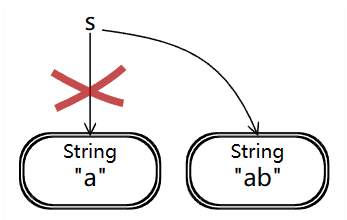
By contrast, StringBuilder (another built-in Java class) is a mutable object
Unreassignable references
keyword final
==
But the other mistake, using == to compare object values for equality, is much more painful, because == is overloaded in Java. When used on object types, == tests whether the two expressions refer to the same object in memory. In terms of the snapshot diagrams we’ve been drawing, two references are == if their arrows point to the same object bubble. In Python, this operator is called is.
Java Collections
Array vs. ArrayList
view this
Reading 3: Testing
Systematic Testing
Test suite properties:
Correct
Thorough
Small
Choosing test cases by partitioning
JUnit
@TestassertEquals,assertTrue, andassertFalse